In today’s digital age, a website is often the first impression customers have of a business. But having a website up and running isn’t enough. To ensure your site remains secure, functional, and optimized, regular website maintenance is crucial. Whether you’re a small business owner, a blogger, or running an e-commerce store, keeping your website updated can mean the difference between success and failure.
In this blog, we’ll break down what website maintenance is, why it’s important, and the key tasks you should focus on.
—
What is Website Maintenance?
Website maintenance refers to the ongoing process of checking, updating, and improving a website to ensure it performs at its best. It involves everything from fixing broken links and updating software to improving speed, enhancing security, and making sure content remains relevant.
Think of it as maintaining a car: if you don’t take it for regular servicing, small problems can snowball into costly repairs or breakdowns. Your website is no different.
—
Why is Website Maintenance Important?
1. Improves Security
Websites are constant targets for hackers and malware. Regular maintenance helps keep your software, plugins, and systems up-to-date, closing security loopholes that can be exploited.
2. Enhances User Experience (UX)
Visitors expect a fast, error-free, and easy-to-navigate website. Broken links, slow load times, and outdated content can frustrate users and drive them away.
3. Boosts SEO Rankings
Search engines favor websites that are regularly updated, secure, and fast. Neglecting maintenance can hurt your SEO and cause your rankings to drop, leading to less organic traffic.
4. Increases Website Performance
Regular checks ensure your website loads quickly and functions smoothly. A slow, glitchy website can result in high bounce rates and lost opportunities.
5. Ensures Compatibility with New Technologies
The digital landscape evolves constantly. Regular maintenance ensures your website stays compatible with new devices, browsers, and technologies.
6. Protects Your Investment
You’ve likely spent time, effort, and money building your website. Regular maintenance protects that investment and prevents costly fixes later.
—
Key Website Maintenance Tasks
Here are the essential tasks you should include in your website maintenance plan:
1. Software and Plugin Updates
– Update your CMS (e.g., WordPress, Shopify) and plugins regularly.
– Ensure themes and third-party tools are current to avoid vulnerabilities.
2. Backups
– Regularly back up your website to ensure you can restore it in case of data loss or hacking.
– Use automated tools for daily backups.
3. Security Checks
– Run security scans to detect malware or vulnerabilities.
– Install security plugins and firewalls to protect against attacks.
4. Performance Optimization
– Monitor your site’s speed using tools like Google PageSpeed Insights.
– Optimize images, clean up old data, and compress files for faster loading times.
5. Fix Broken Links and Errors
– Use tools to detect and fix broken links.
– Address 404 errors and redirect old URLs.
6. Content Updates
– Refresh outdated blog posts, product descriptions, and landing pages.
– Add new content to keep your audience engaged and improve SEO.
7. Mobile and Browser Compatibility
– Test your website on different devices and browsers to ensure a seamless user experience.
8. Check Forms and Integrations
– Ensure contact forms, payment gateways, and other integrations work properly.
– Test them periodically to prevent issues.
9. Monitor Analytics
– Review Google Analytics or other tracking tools to analyze website traffic and user behavior.
– Use this data to make improvements.
10. Test Backup Restorations
– Backups are essential, but you must also test them to ensure they can be restored when needed.
—
How Often Should You Maintain Your Website?
The frequency of website maintenance depends on the size and purpose of your site. Here’s a simple guideline:
– Weekly: Check for software updates, security issues, and backups.
– Monthly: Test website performance, fix broken links, and analyze traffic.
– Quarterly: Refresh content, optimize images, and perform comprehensive security audits.
– Annually: Review your overall website design, check for outdated content, and test compatibility with new technologies.
—
DIY vs. Professional Website Maintenance
While some maintenance tasks can be handled on your own, more complex tasks like security audits, technical updates, or performance optimization may require professional help. Hiring a web maintenance service ensures your site is regularly monitored and updated without taking time away from your business.
Benefits of Hiring Professionals:
– Expertise in managing security threats and technical issues.
– Access to premium tools and software.
– Peace of mind knowing your site is in good hands.
—
Final Thoughts
Website maintenance is not a one-time job but an ongoing process that keeps your site functional, secure, and competitive. By dedicating time and resources to regular maintenance, you can improve user experience, protect your business from threats, and ensure your website continues to thrive.
Remember: A well-maintained website not only benefits your visitors but also reflects the professionalism and reliability of your business. So, keep it fresh, keep it fast, and keep it secure!
—
Need Help with Website Maintenance?
If you’re ready to take the hassle out of maintaining your website, consider partnering with a professional web maintenance provider. Contact us today to learn how we can keep your website running smoothly!



![Clean-Creatives-Seal[TRANSPARENT-OFF-WHITE]](http://otiscreative.co.uk/wp-content/uploads/2023/10/Clean-Creatives-SealTRANSPARENT-OFF-WHITE.png)